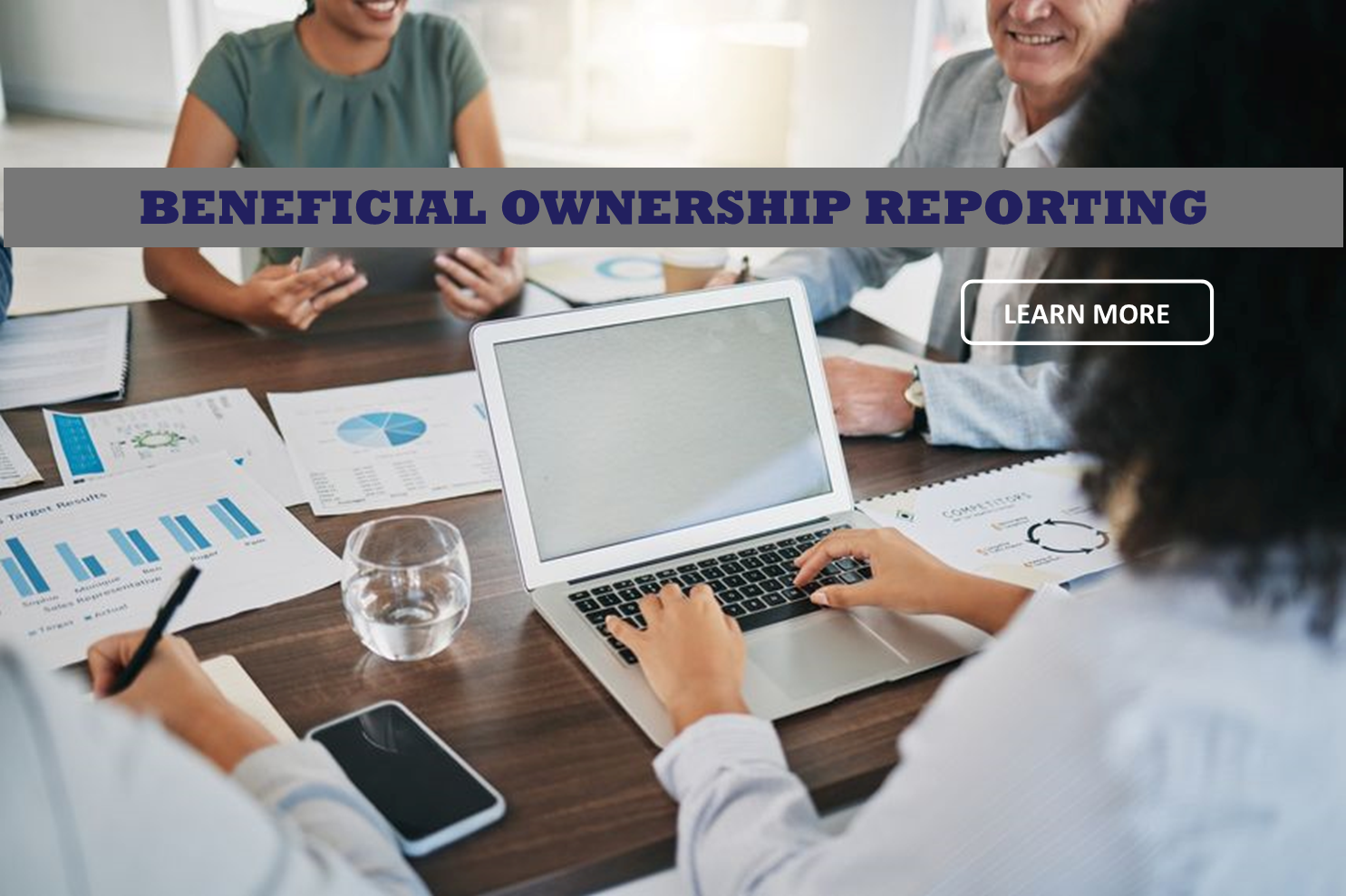- Details
- Written by Jeff
- Category: Uncategorised
- Hits: 944236

Premier Club
The Rushville State Bank Premier Club is a special club designed to meet the needs of our customers age 55 and over. Rushville State Bank offers this special club because your banking relationship is important to us. Your membership in the Premier Club allows you to enjoy special programs designed to enrich your way of life. Take advantage of this unique opportunity to get more out of your present banking relationship.
If you have reached your 55th Birthday and you maintain at least $10,000 in total deposits with Rushville State Bank, you are eligible for membership in the Premier Club. Qualifying deposits include Individual Retirement Accounts, Checking Accounts, Savings Accounts, Certificates of Deposit, N.O.W. Accounts, and Money Market Deposit Accounts.
Membership Benefits
- Free, no service charge Regular Checking Account
- Discount on Premier Club style checks
- No charge for Money Orders and Cashier's Checks from Rushville State Bank
- Free Copy, Notary, and Medallion Signature Guarantee Program
- Discount on Safe Deposit Box Rental
- Premier Club Newsletters
- Unique Travel Opportunities
Upcoming Travel Opportunities
Christmas in Branson - November 2-5, 2023: Make plans to join us as we travel to Branson, MO for our annual "Christmas in Branson" trip via Peoria Charter. Our trip will include a stay at the Thousand Hills Resort for three nights and several delicious meals throughout the trip, at locations including the Uptown Café, Grand Country Buffet, Pickin’ Porch Grill and the SS Dockside Café & Pub . A great lineup of entertaining shows are set including The Oak Ridge Boys, Down Home Country, The Dutton Show, Queen Esther, The Texas Tenors, and Presley’s Country Jubilee. More information and pricing for this fun-filled annual getaway are coming soon.
- Details
- Written by Jeff
- Category: Uncategorised
- Hits: 9193341

SHAZAM® myPic Studio™
With the SHAZAM® myPic Studio™ you can personalize your Rushville State Bank debit card featuring any photo you choose — of loved ones, friends, a pet, or a favorite vacation spot. Whatever means the most to you can be displayed on your Rushville State Bank debit card, making it the favorite card in your wallet.
You upload an image of your choice directly from your computer or choose from an extensive set of gallery images available for your use. Once uploaded, the image is displayed behind a template showing the fixed elements of the card design. The image can then be scaled, flipped, or rotated until you are happy with your design. Card designs are available with a 1x1 inch photo, a 2x2 inch photo, or an edge-to-edge design covering the full card.
- You must be a current Rushville State Bank customer and be approved for a Rushville State Bank debit card to use the SHAZAM® myPic Studio™ Product.
- Review the Terms and Conditions for the SHAZAM® myPic Studio™ Product here.
- Read the Guidelines for Submitted Images shown here.
- Locate a picture you would like to use for your card. The better your image, the better your My Pic Card will look. Use only a high quality image that is at least 840x840 pixels large, but no larger than 10MB. Larger images will take longer to load. Accepted file types are JPEG (jpg.), PNG, GIF, Bitmap (.bmp) or TIFFs.
- Fee for the personalized card is $15.00 per card.
- Choose your design option below and follow the screen prompts to upload your photo and complete your design.
- Details
- Written by Super User
- Category: Uncategorised
- Hits: 921525

Account Switch Kit
Make the switch to Rushville State Bank
How to switch
- Select a deposit account type that meets your needs and establish a new account with assistance from our knowledgeable new account representatives.
- Compile a listing of your direct deposits and automatic payments. Payees will need to be contacted with your new Rushville State Bank account information.
- Direct Deposit examples include employer payroll, social security, annuity payments, retirement benefits, etc.
- Automatic Payment examples include utilities, telephone/cable, insurance payments, loan payments, etc.
- If you utilize an online banking bill payment service from your current financial institution, print a list of bill payees and payment history from your online account. This information can be used as a reference when establishing your online banking and bill payment account with us at www.rushvillestatebank.com.
- Prior to closing your old account, ensure that all outstanding checks have cleared your account and that all automatic deposits and payments have been transitioned to your new account. Contact your prior Bank to ensure your account has been closed.
- Contact our New Account Representatives at anytime in person or by phone at 217-322-3323 to discuss any questions you may have about your new Rushville State Bank account.
- Full account disclosures are available upon request by contacting us at 217-322-3323 or in person at Rushville State Bank, 100 E. Lafayette St., Rushville, IL 62681.
- Details
- Written by Super User
- Category: Uncategorised
- Hits: 921826

Debit Cards
Your money; wherever you are
- Mastercard
- Personalized cards
- Protection
Using your Rushville State Bank Mastercard Debit Card is like having your own personal teller. Get cash, deposit your paycheck or transfer funds between activated accounts at any of our three ATM machines located in Rushville, IL or withdraw cash at any ATM worldwide (fees may apply). The card may be used anywhere that Mastercard is accepted for purchases, allowing you to take your money on the go, 24/7/365!
Lost or Stolen Cards
Personal Identification Number (PIN)
- If you forget your PIN or wish to change your assigned PIN, please stop by our location at 100 E. Lafayette Street, Rushville to change your PIN.
- If you know your current PIN and wish to change it, you may do so at one of our three ATMs located in Rushville.
- Using the "Manage Cards" option from within your Online Banking account you may also securely change your PIN.
Call us with additional questions at 217-322-3323 to discuss your options.
Traveling Suggestions
- Please contact us at 217-322-3323 or send us a secure message through your Online Banking account so we may note your travel plans to ensure your card will be available for your entire trip.
- You may also enter travel plans under the "Manage Cards" option from within Online Banking.
- Always travel with an additional payment method in the event of a processing issue out of our control.
Mobile Wallets
Your Rushville State Bank Mastercard Debit Card is available to be placed in Mobile Wallets such as Apple Pay, Samsung Pay, Google Pay, and FitBit Pay on your smartphone, smart-watch/wearable device or tablet. Use the wallet to make purchases securely with your device in-person or online with participating merchants. Enroll the card in your mobile wallet using instructions available on your specific device.
- After reading and agreeing to the Mobile Wallet Terms and Conditions on your device your card will be activated (may take a call to the Bank to complete the enrollment). Read the Terms and Conditions here as well.
- If you have questions concerning the use of Mobile Wallets with your Rushville State Bank debit card, please contact us at 217-322-3323.
Online Banking Card Management
If you are an Online Banking or Mobile Banking user, you have the ability to manage your Rushville State Bank Debit Card with features such as:
- Turn Card On/Off - Manage times when you card may be used or turn card off in times of temporary misplacement or suspected authorized transactions that are noted after Bank business hours.
- Card Activation - Activate new or renewal debit cards rather than calling the 1-800# or contact Bank personnel.
- PIN Changes - Have the opportunity to change your Personal Identification Number on your Debit Card.
- Temporarily Increase Spending Limits - Increase Card Spending Limits to the lesser of $2,500 or your available account balance for a period of 30 minutes.
- Report Travel Notifications for debit card usage out of our area.
Review Debit Card Management Features